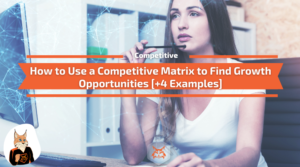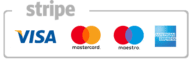In today’s competitive digital landscape, it is mandatory as a small business owner to monitor your competitors and scout for strategies and winning moves you can identify, adapt, and improve. Fortunately, Semrush’s digital marketing suite has made available tools to help you easily scout your competitors.
The following step-by-step guide will show you how I use Semrush at Competico to identify your competitors’ top pages, the keywords that bring business, their best traffic sources, and backlink opportunities.
With all this information, you can shape a winning digital marketing strategy to increase traffic, leads, and sales.
Let’s start by learning more about the Semrush suite and its capabilities.
What is Semrush?
If you do digital marketing or own a business with the slightest online presence, you’ve probably already heard about Semrush. But if you didn’t, that’s what you should know:
Semrush is an all-in-one digital marketing tool suite to boost your online presence. It offers a variety of digital marketing tools to help with tasks like:
- SEO: Improve your ranking by researching keywords and backlinks, auditing your website, and tracking your progress.
- Competitor Analysis: See what your competitors are doing right (and wrong) to gain an edge.
- Content Marketing: Plan and create content that resonates with your audience.
- Social Media Marketing: Manage your social media presence and track its effectiveness.
- Pay-Per-Click (PPC) Advertising: Run and optimize PPC campaigns for better results.
If you want to work hands-on while you read our guide, grab yourself a FREE trial account of Semrush by clicking the banner below:
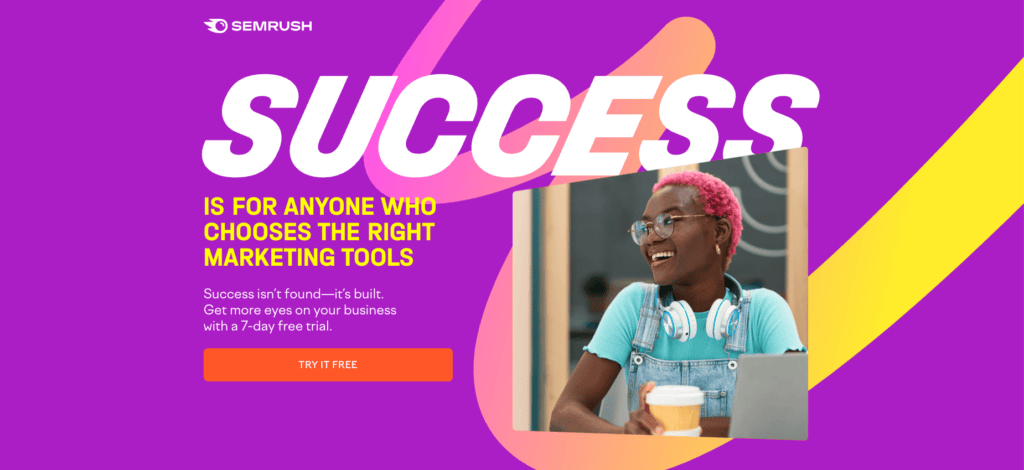
How to identify your competitors
Most businesses know their competitors well, but new competitors frequently appear in the digital space, so watching the new kids on the playground is essential. Remember that you must look for competitors in Google Search, social media, paid ads, and even offline, as some master one marketing channel. In contrast, others thrive in advertising in other places.
How to Find Your Organic Competitors
By entering your website into the Semrush domain overview, you will get a list of the leading organic competitors and SEO information. For Competico.com, Semrush identified over 848 competitors based on common keywords, with the central five listed in the dashboard.
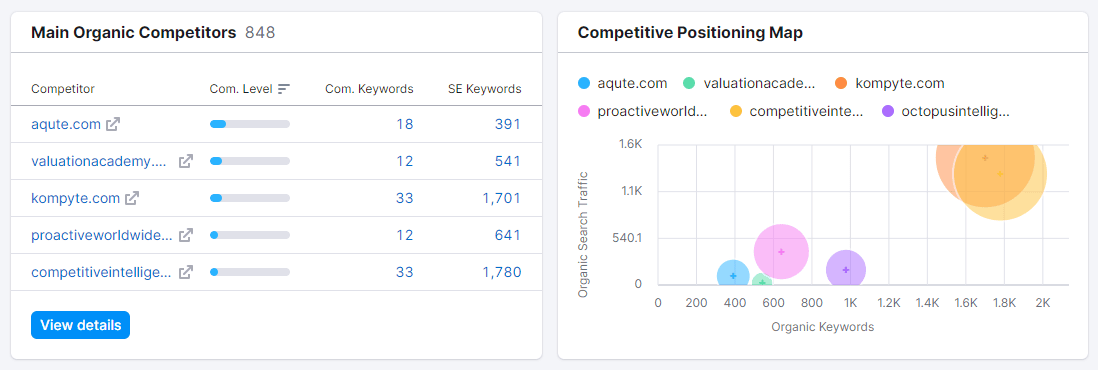
If you need more details, including ways to identify your competitors in other countries and languages, you should head to the Competitors tab of the Organic Research tool.
How to Find Your Paid Competitors
If you scroll down in the Domain Overview tab, you can see the competitors advertising on Google Ads. Below are the main competitors of themeforest.net that are running paid ads on Google.
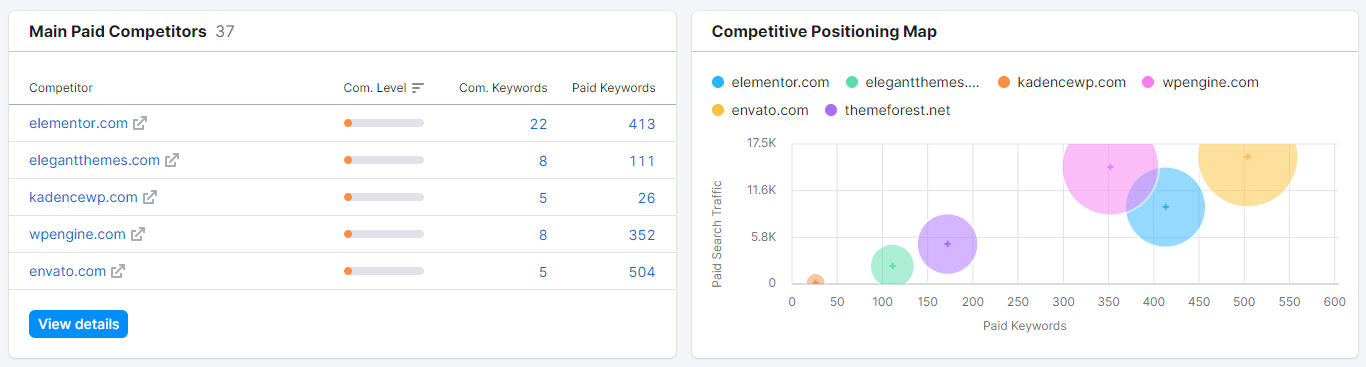
How to find competitors on specific keywords
Another way to identify competitors is to enter your primary keywords into the Keyword Overview tool. In addition to keyword volume and ideas, you will get a SERP analysis to identify competitors that rank for this keyword in the Top 100.
Check the SERP analysis below for the keyword “WordPress development agency,” which reveals that our competitors already rank for this keyword.
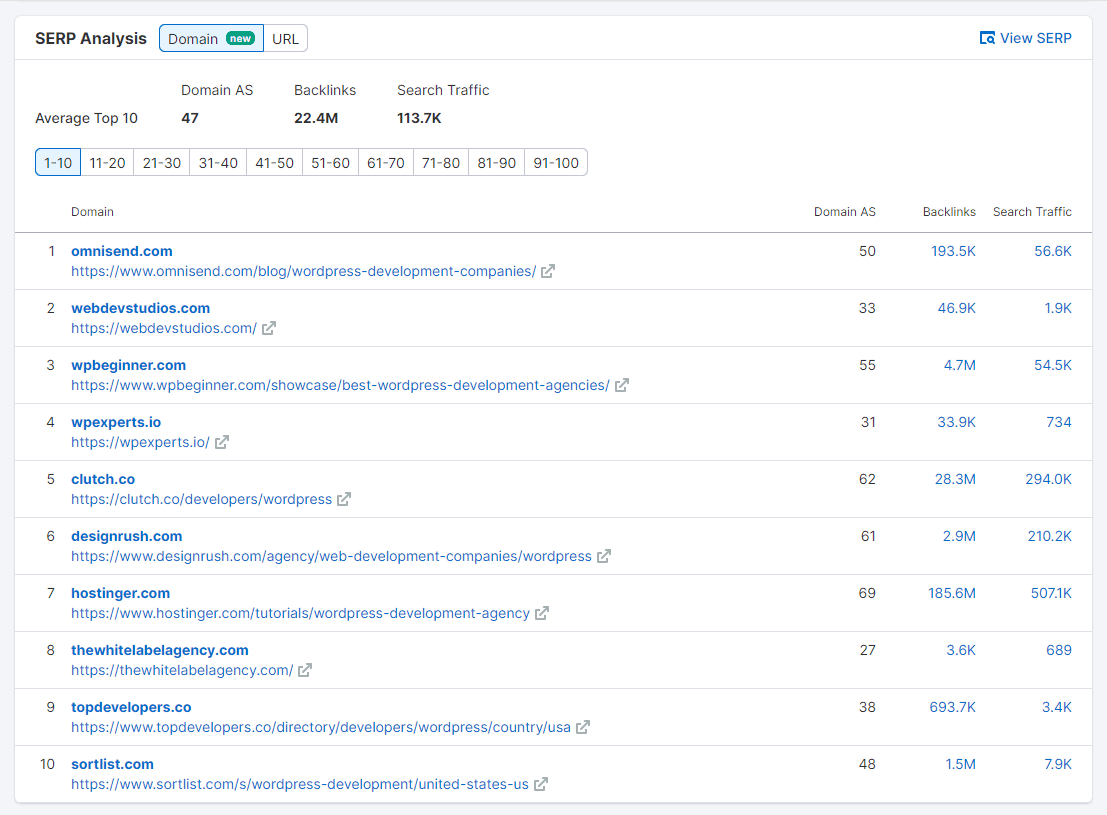
For each competitor, you will see the domain authority score, backlink profile, and search traffic it receives, giving you an idea of how difficult it would be to outrank them.
How to find competitors based on the backlink profile
Another way to identify competitors is to check who you are sharing your backlink profile. If you go to the Competitors tab in the Backlinks Analytics tool in Semrush, you can see a list of competitors and their competition levels.
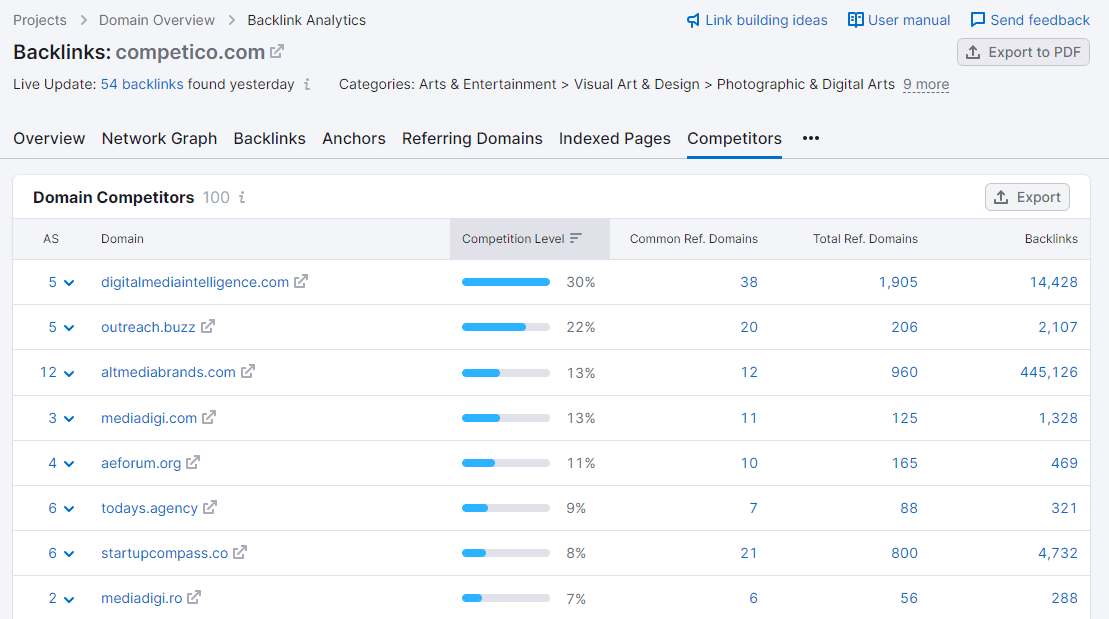
In the picture above, you can see some of our competitors with whom we share common backlinks.
You should already have a decent list of competitors, so it’s time to analyze them and spot their winning moves!

How to find competitors’ best keywords
There are two main ways to identify keyword opportunities for your competitors:
- Use the Keyword Gap tool to find the keywords that bring good traffic and that you are not targeting.
- Analyze your competitors’ top organic positions.
Find the Best Keywords of Your Competitors Using Semrush Keyword Gap
The picture below shows the organic Keyword Gap analysis I ran against a competitor. This analysis revealed our shared keywords and the ones we are missing and should target. You can further expand the analysis by looking into paid and PLA keywords.
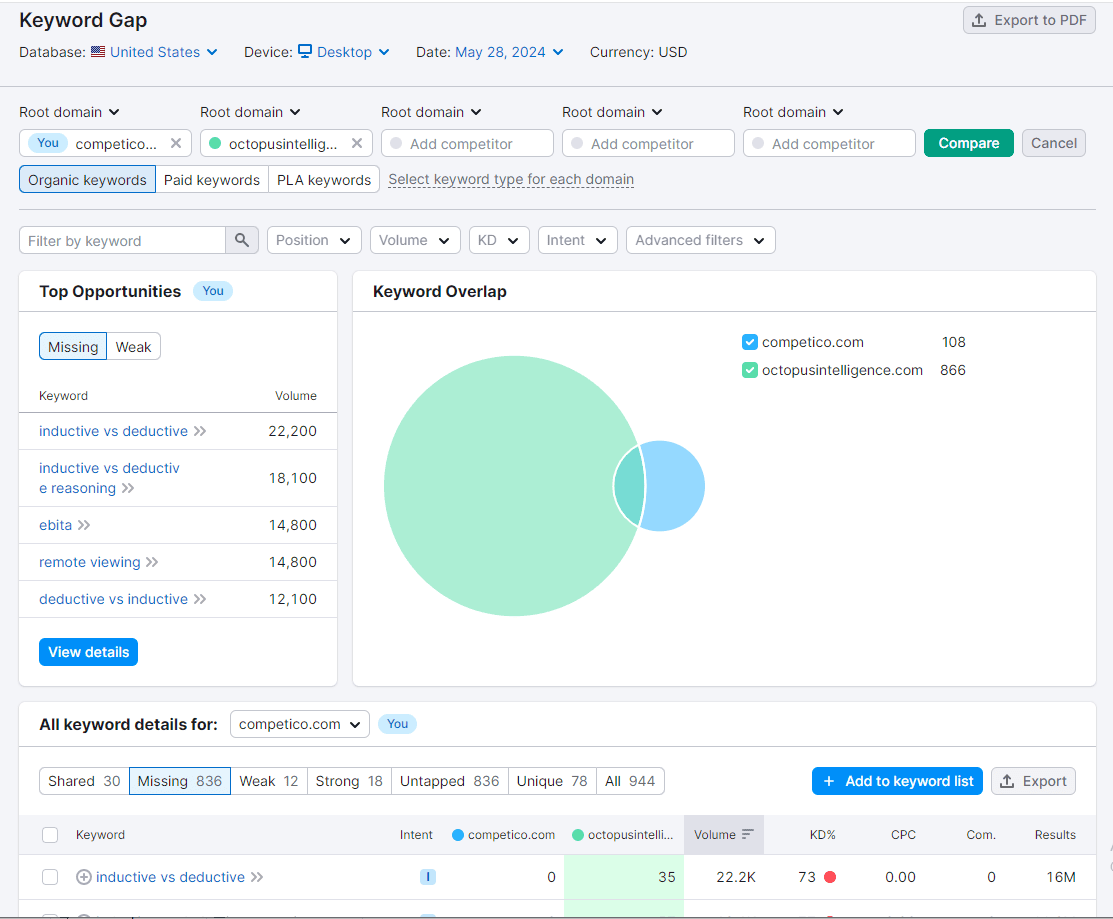
Using Keyword Gap, you can analyze your website and up to 4 competitors and identify the top keywords you are not targeting. You can filter them based on position, volume, difficulty, or intent. Semrush also shows you top opportunities from the missing or the weak ones that you can benefit from if you rank better.
Find the Best Keywords of Your Competitors Using Top Organic Positions
Navigate to the “Organic Research” section within Semrush. Then, enter the competitor’s domain in the search bar. Semrush will generate various reports for your competitor’s website, including positions. This report shows keywords your competitor ranks for organically and their estimated position in search results.
Check the screenshot below for how I run a position report on one of our competitors to identify their top-ranking keywords.
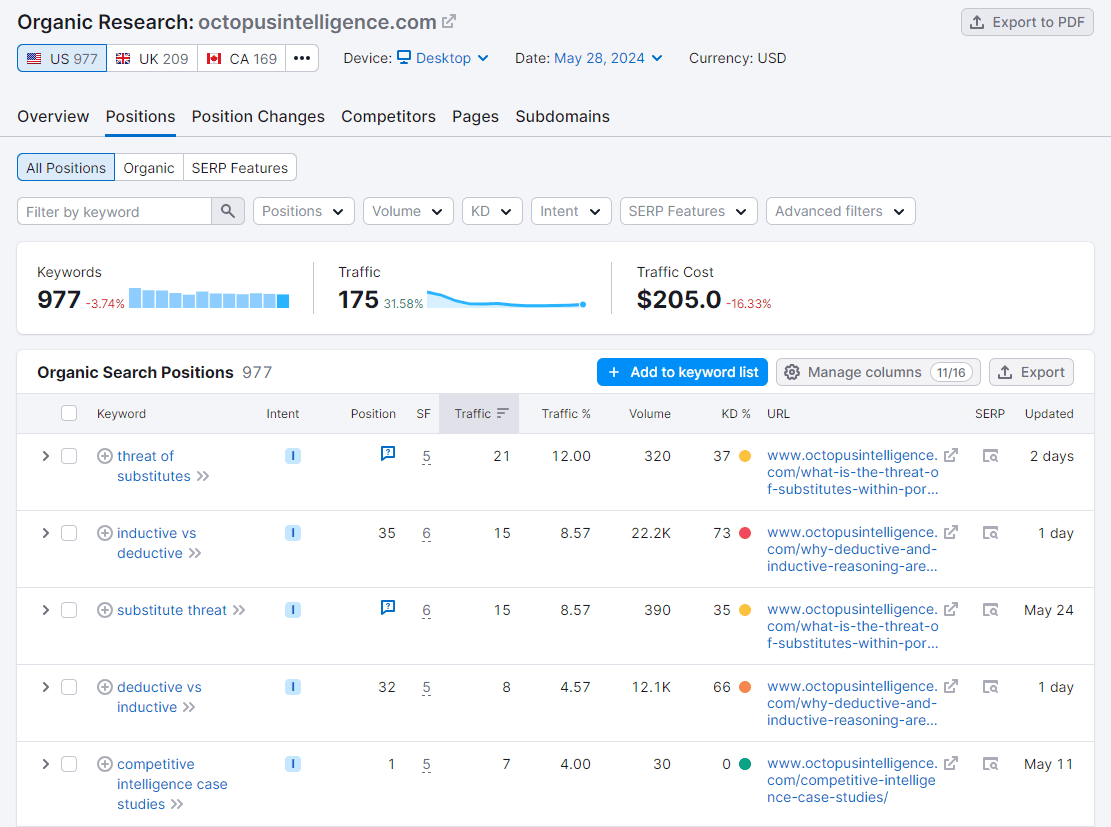
Alternatively, you may look into position changes to identify their recent gains and losses and identify more keywords you can target.
Tips to identify Winning keywords:
- High Search Volume: These keywords have the potential to drive significant traffic.
- Lower Competition: Keywords with lower competition scores might be easier to rank for.
- Relevance to Your Niche: Ensure these keywords align with your products or services.
Export your findings or add them to Keywords Manager to extend your research and prioritize the ones that offer the most benefits and are the least difficult for you to rank for.
How to identify competitors’ top pages
Your competitors’ top organic pages receive the most organic traffic. By knowing them, you can find out what keywords bring them the most business and reveal their content strategy so you can replicate and improve to outrank them. Also, you may look into the lower part of the top to identify the pages that do not work well for them and see how you can create and improve.
Check the screenshot below for the top pages of one of our competitors in the US.
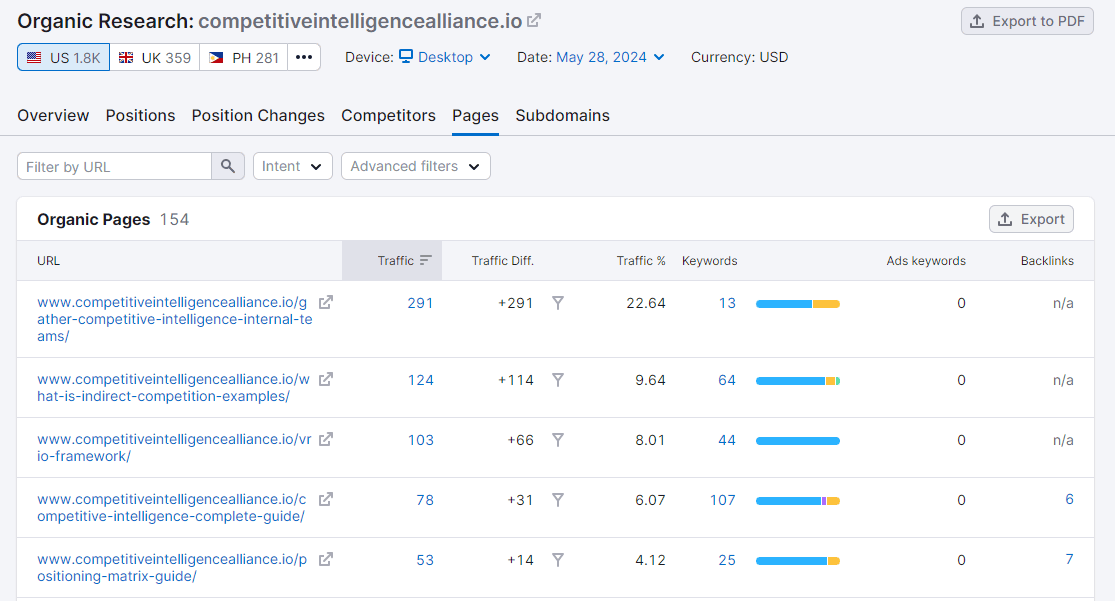
Using the Organic research tool, enter your competitors’ websites and then go to the Pages tab to see a list of these pages. You can also select the location to identify pages that rank in other countries.
You may also select a date from the past to see how their top pages changed. Don’t forget to look into the keywords they rank for on these pages.
I often use this powerful tool to identify content ideas that my competitors target so I can replicate them, improve them, and outrank them.
How to identify competitors’ backlinks
Just like with keywords, there are two main ways to identify backlink opportunities for your competitors:
- Use the Backlinks Gap tool to find the backlinks you are missing.
- Analyze your competitors’ backlinks profile.
Find Backlinks of Your Competitors Using the Backlink Gap tool.
Use the Backlink Gap tool in the Domain Overview section to compare your backlinks directly with up to 4 competitors. By doing this, you can identify link opportunities they have that you don’t. You can filter the results based on authority score, type, domain traffic, and more
Check in the picture below how I’ve run a backlinks gap analysis against two competitors:
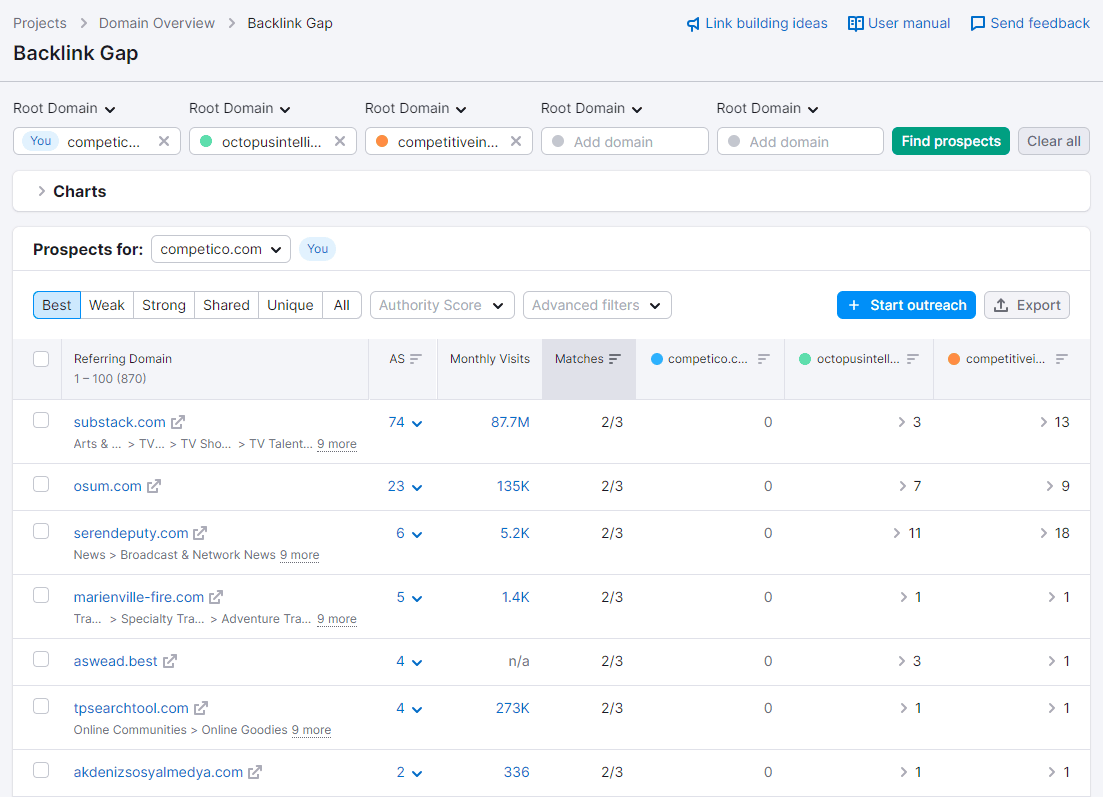
Further, select the backlinks you would like to replicate and start the outreach process to the prospects inside Semrush.
Find Backlinks of Your Competitors Using Backlinks Analytics
Pick a competitor from the list or enter their domain directly in the Backlink Analytics search bar. Semrush offers several reports to analyze their backlinks:
- Backlinks: This report shows all the backlinks pointing to your competitor’s website.
- Referring Domains: This breaks down the backlinks by the websites linking to them, highlighting their top partnerships.
- Indexed Pages: This reveals their most linked-to content pieces, giving insights into what attracts backlinks.
Check out the screenshot below, which shows how I quickly identified all of a competitor’s active and follow-up backlinks. You can run a couple of filters, including the number of links per domain, type, page language, etc. I select one backlink per domain to avoid getting more backlinks from the same domain.
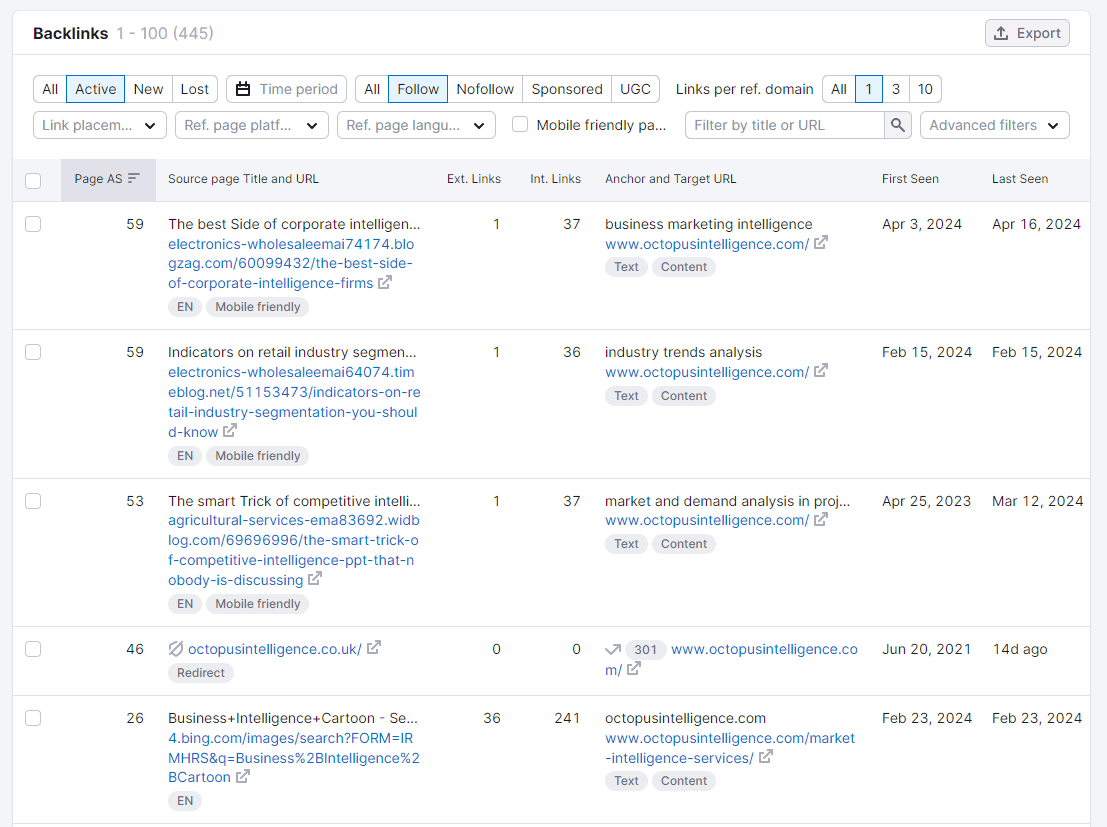
You may easily select the backlinks you want to replicate and export in your preferred format.
Tips to Identify Valuable Links:
- Focus on referring domains with a high Authority Score. These links likely contribute most to their SEO.
- Look for recurring themes in the anchor text to understand what topics their backlinks are associated with.
- Check the Broken Backlinks report for broken links to your competitor’s site. Then, contact the website owner and suggest your site as a replacement.
By analyzing your competitors’ backlinks with Semrush, you can gain valuable insights into their SEO strategy and identify opportunities to improve your backlink profile.
How to identify competitors’ traffic sources
Identifying your competitors’ traffic sources is a goldmine of information for crafting a winning strategy. Analyzing their traffic will uncover successful channels and show where your competitors get the most website visitors. You will also be able to identify missed opportunities, as your competitors may generate a ton of traffic from a source you haven’t even considered.
Using the Semrush Traffic Analytics tool, you will see estimates of visitors, unique visitors, average visit duration, and bounce rate. Remember that these are educated estimations based on their traffic data, so you should take the figures with a grain of salt.
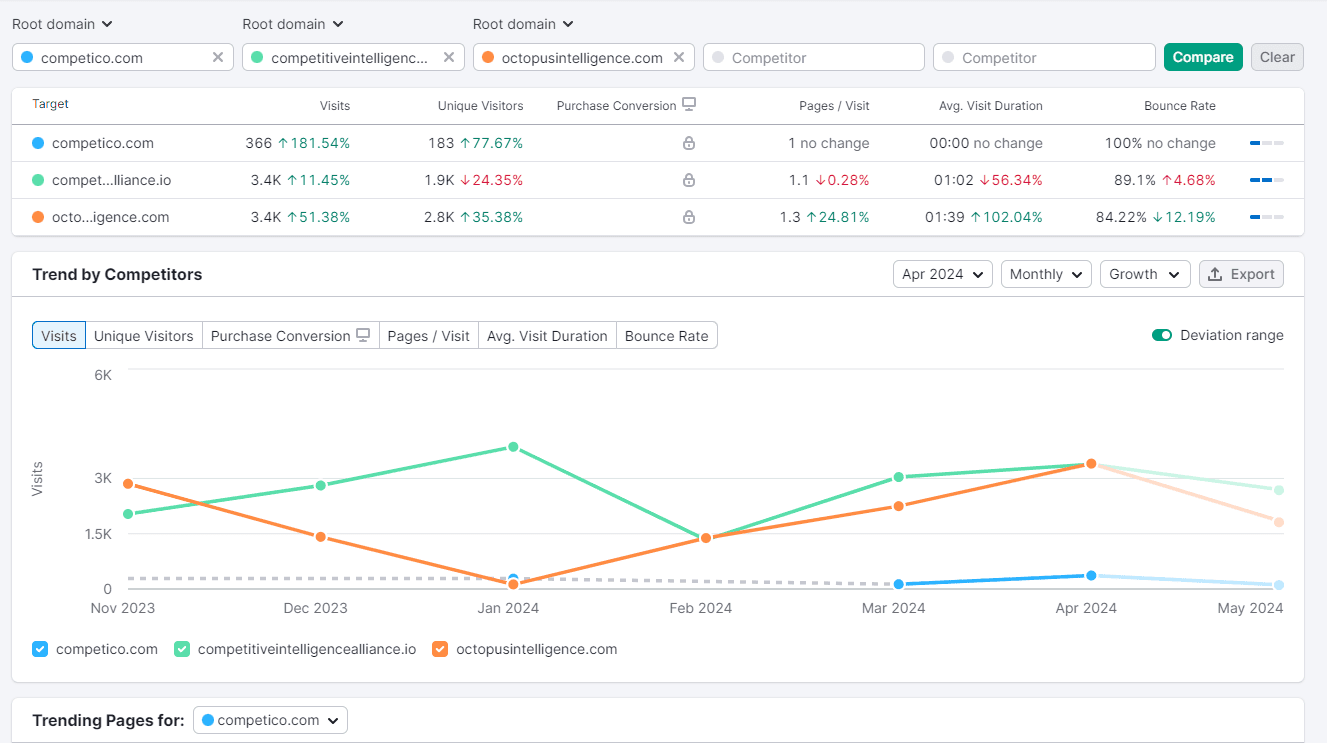
Further, you can look into traffic channels and journeys to understand the visitors to your competitors’ websites. The traffic channels chart allows you to monitor traffic from different sources over time to each competitor.
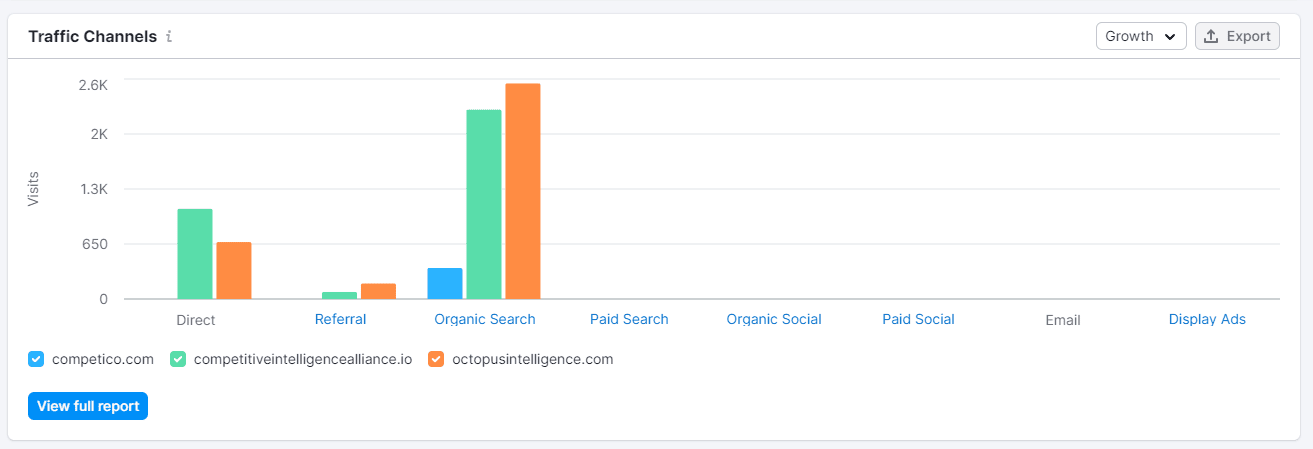
Analyzing your website’s traffic channels and those of your competitors helps you quickly and easily see which sources generate the most traffic for a competitor and compare the traffic distribution.
How to identify competitors’ successful PPC ads
Analyzing your competitors’ PPC ads can help you identify the keywords and ad copies that work well for them. Furthermore, you can target these keywords with PPC and SEO to grab a chunk of their traffic.
Go to Advertising Research, enter your competitor’s domain, and then go to Ads Copies to see their active ads. This strategy helps identify successful PPC ads and get ideas on keywords and copy when you run your ads.
In the screenshot below, see the active PPC ads of a company that’s selling a website translation product:
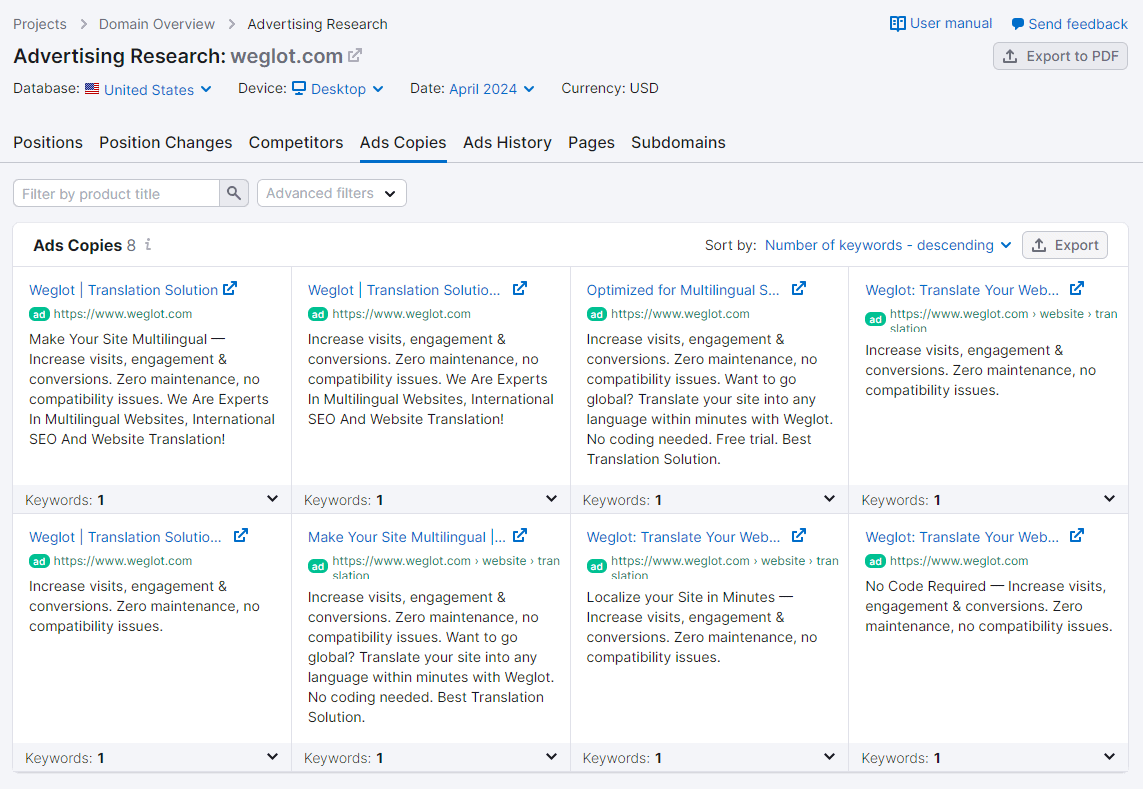
Furthermore, in the Ads History tab, you will see how advertising on specific keywords has changed.
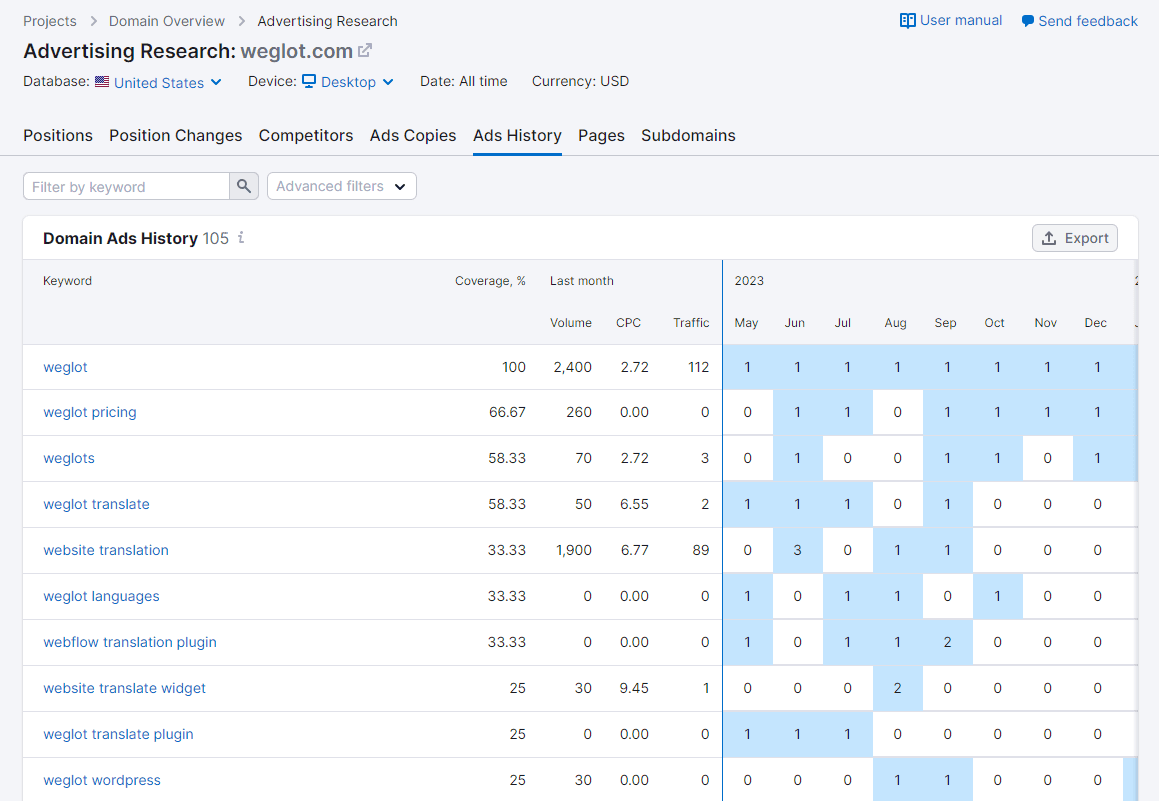
You can identify the ads that no longer work for your competitors, those that are still profitable, and their active campaigns and promotions. On top of that, you can adapt these ads for your products or services and launch the same campaigns on other PPC advertising networks or in different countries.
Hopefully, you will get an even better ROI if you don’t compete directly with them.
Conclusion
Semrush gives you a complete picture of a domain’s online visibility. You’ll gain valuable competitive insights into the best keywords, top pages, backlinks, and traffic sources and identify opportunities to improve your business’s digital marketing strategy.
Using the Semrush tools suite, you extract more digital intelligence from your competitors and adapt, improve, and measure the results of the campaigns you apply to increase your market share.
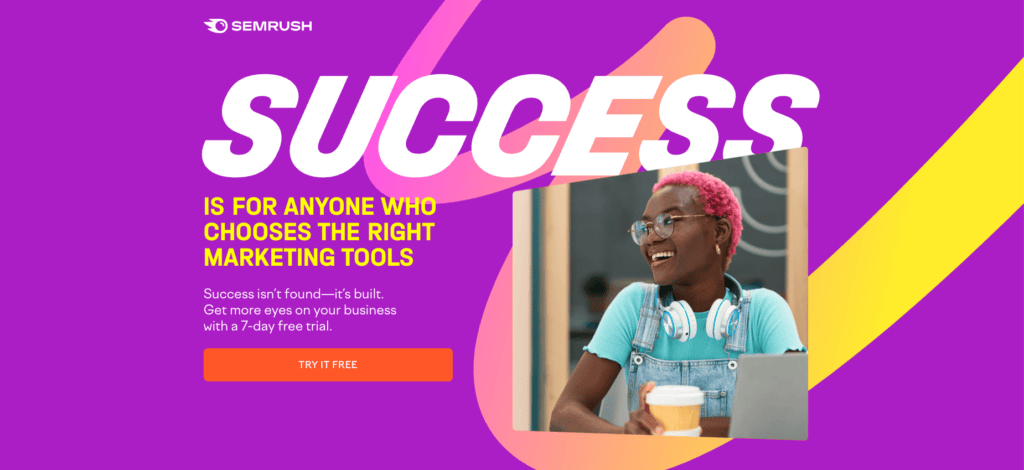
Furthermore, with Semrush, as a small business owner, you can:
- Attract new customers
- Save time and money
- Get ahead of competitors
- Work faster with the help of AI
In closing, I want to remind you that analyzing your competitors’ winning strategies is not about replicating them as they are but about improving and adapting to your business specifics. If all you do is copy your competitors, you will always be one step behind them.
Affiliate Links Disclosure: We independently review the products and services we use and recommend. Competico is registered as an affiliate in the Semrush affiliate program, so we may earn a commission when you start a trial or buy a product through our links.