In past years, Google Image Search was a whole different game for SEO.
Remember when you used to click on an image and go directly to the website with such an image?
Well, those days are gone. Now Google has opened a full-sized version of it, resulting in people doing many searches but never visiting a website.
SEO is a time-consuming process, and specialists ought to prioritize their time. Given this update, you might think image SEO is not even worth the try. You’re mistaken, and I’m going to prove it to you.
Let’s begin by saying the numbers are astonishing: Almost 13% of all SERPs deliver Image Pack results, and a third of all searches on Google are for pictures. Nobody denies the relevance of Google Images, yet just a few SEO specialists have done some work on it.
Sit tight because this post will be packed with all the image SEO tactics you wish, from basic steps to advanced image SEO. I will explain some key facts and methods of image SEO while also answering the most frequent questions I get.
What can I gain from doing Image Search SEO?
Fair question. Current image searches don’t directly redirect people to your website, so why even bother?
Remember, image searches are usually part of peoples’ research before buying a product, mainly visually sold ones. Hence, architects, interior designers, hotel owners, and craft sellers are just a few examples of people who rely heavily on this type of SEO.
But the truth is, everyone could benefit from image SEO. As I’ll explain later, image SEO can significantly impact web traffic, conversion rate, web result rankings, and more.
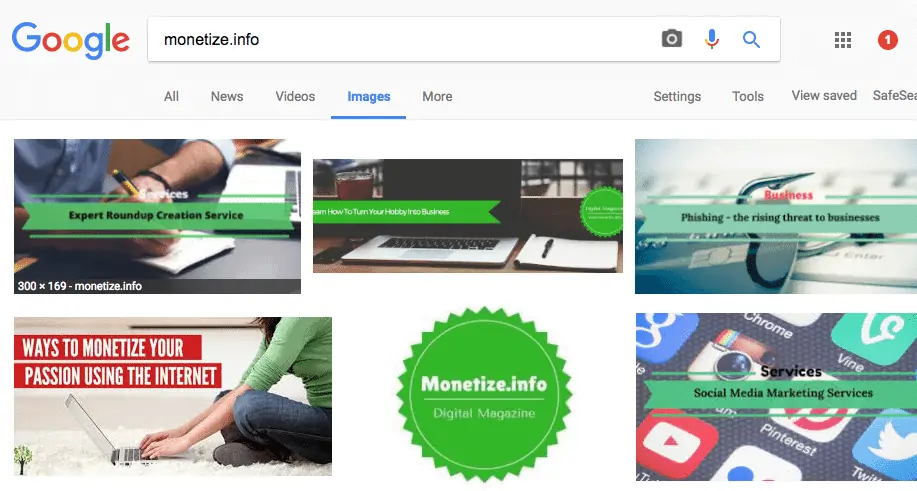
Do I have to use original photos?
Or ‘Can I use other peoples’ visuals?’ Your answer is yes, of course, you can.
Duplicates are not a problem for Google Images. Unlike web result SEO, Google Image Searches will usually pick one version of a visual and rank it higher than the rest, but it doesn’t have to be the original.
In most cases, the top-ranked images are not the originals. They come from pages that have an excellent image SEO. You must ensure you have the correct permissions to use the picture.
How do I know if I should be doing image SEO?
The right question is; what can you possibly lose by optimizing your images for SEO?
I mean it. Everyone should optimize their photos for SEO. It takes only a few minutes, yet the increase in web traffic can be surprising, especially if you do this for every single image on your site.
Think of it this way: SEO specialists often overlook Image SEO, so it’s not a competitive field compared to web results SEO. That means it’s easier to rank higher on images.
It’s also a very straightforward kind of SEO. When done correctly, image and website SEO will establish a ‘symbiotic relationship, so if a page is ranking high on images, the chances are that it will boost your web result ranking.
How can I rank higher for Google Images?
Ranking elements for images is pretty broad but not that complicated. If you’re used to SEO for web results, you’ll find SEO pretty basic.
The truth is that Google Images doesn’t care so much about link popularity; it’s all about relevance. They don’t even worry as much about manipulation or spamming, so as you can see, their algorithm is old-school.
So if we have a website with any visuals on it, Google will use:
- The actual name of the file.
- Alt attribute. We don’t usually worry about this so much in web results SEO, but it’s precious for image search SEO.
- The caption of the image. This is also significant for Image Search SEO, even more so than alt attributes. Putting a little caption right below your image can be very helpful because Google’s algorithm cannot know the image’s content.
- Surrounding text of the image. Google looks at all the text above and below to check for relevance.
- The title of the page, clear.
- The URL of the page. Google prefers sites with one or two images per page that are super relevant to the content. You can tell that better-ranked images are usually the website’s main image on that particular page. That’s why pages with tons of pics (like galleries of images) tend to do poorly in the ranking.
- Image popularity. This is one of the ultimate ranking factors. User engagement and popularity are valuable for image SEO, so you should always have exciting, high-quality content. Google will take notice of the engagement every single image on your site has, including your logo.
- The dimensions of the image. Google looks for conventional dimensions, so always post somewhat square images, like four by 3 or 16 by 9. Very horizontal or vertical photos tend not to do very well.
- The size of the image. Google usually does not care for tiny photos but doesn’t show massive ones. The exception being searched like ‘wallpaper.’ In that case, Google knows you’re seeking gigantic sizes, so they’ll show you that.
- Embeds. If your image appears on many websites and pages and is embedded many times, that will undoubtedly boost your ranking.
- Conventional ranking elements on the existing URL. It appears to be a link between web and image results, so if your page ranks in the top five of a given search, chances are you will rank highly on Google Images as well. That means you’ll get more traffic from both, so it’s a win-win situation.
What are the steps for image SEO?
If you want to make it right, you should probably…
- Set a list of SEO goals and then compare those goals with your keyword research list.
- Check your keyword research tool for images. You can use Keyword Explorer for this, as it’s probably one of the best tools. You just set all your keywords and go to your list page. Then, you check which results have image blocks within them. That way, you’ll get a sense of your opportunities. After your audit, compare your opportunities with your goals. If they match, go ahead.
- Set some guidelines for content creators on your website. Remember all the factors I just gave you. Ensure all your content creators know you’re doing image SEO and that they have to adhere to these norms. Give them all the information you can, like the type of caption you want or the alt attributes.
- Develop a list of image SEO opportunities. Pick the top 5 or 10 keywords (depending on how big of a project you can handle) to pursue. You should choose images with lots of searches.
- Audit the pics on your site for UX and SEO optimization.



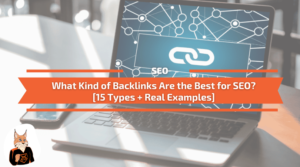
![200+ Free Link Building Places[17 Categories]](https://competico.com/wp-content/uploads/2020/10/200-Free-Link-Building-Places17-Categories-300x167.png)

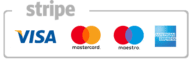

Pingback: Top 10 Mistakes Ecommerce Sites Are Making In 2017
Pingback: How Long-Tail Keywords Could Drive Better Rankings
Pingback: Yoast SEO Wordpress Plugin Video Tutorial